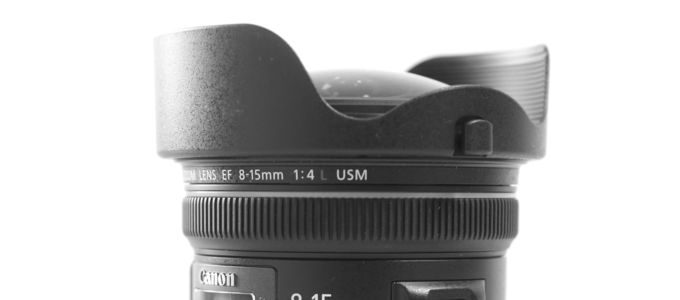Getting the picture (11): solving problems
Not everything can be resolved according to the book, even if today’s fully automatic cameras tend to make us think so. More often than not the photographer has to use all his creativity to achieve a good result. Here is the inside track for advanced photographers.
The picture has been taken, but the result is not the best. Something is wrong: too dark, too bright, too blurry, or the message doesn’t come across … What can you do? Every photographer should consider a few tips right from the start: basically, it’s all down to good camera work. Although this might not do away with post-processing completely, it will certainly be a very good start. Here too the proof of the pudding is in the eating.
Problem 1: the image is too bright
The exposure is often ignored. Some photographers tend to think that the camera will take care of this. The magic word here is exposure correction. The exposure value can be changed—before the shutter is released. Don’t focus the viewfinder on the black suit or black tie when measuring exposure, but on a brighter area next to it. Press the shutter half way and then direct the lens back at the desired subject..
Digital SLR (single-lens reflect) cameras offer an exposure lock button (AE-L/AF-L button). On some cameras it is denoted with an asterisk (*). It separates the focus and exposure into two actions. Try it, it may save you from having to edit your image.
Problem 2: the image is too dark
This happens relatively often—if there is a light source from the front, the focus with automatic exposure produces a shadow. Outsmarting your light meter is relatively easy: to determine the proper values, the camera will first of all focus on a darker subject (the black suit) and only then on the actually desired detail. The exposure values can be set manually before you release the shutter. Simply press the “+”.
Problem 3: the image is blurry
Blurry pictures are usually caused by a slow shutter speed, and not by camera shake: the shutter simply takes too long to close again. This way, all the distracting elements are captured in the picture, almost like a video that is not supposed to be a video. It is advisable to play around with the shutter speed: short (or fast) shutter speed freezes motion, long (or slow) shutter speed shows motion (making it blurry).
Blurry images lack light, so increase the ISO value. This will heighten the light sensitivity of the sensor. More light allows for faster shutter speeds. However, this is often at the expense of increasing image noise. The images become grainy.
The flash will also create more light. The disadvantage: not every subject tolerates it. Often it results in artificial reflections or pronounced shadows.
If you can afford it, invest in an image stabiliser or a faster lens. A tripod to support the camera is certainly a cheaper alternative. But keep in mind that although the camera has firm footing, the motion blur of moving people will still be captured and blur the image.
Problem 4: the image is not sharp enough
A blurry or grainy image drives any viewer crazy. This is often due to the depth of field: it is the key to a picture’s message. The solution: the depth of field can be increased by a narrower aperture (a higher f-number, f10, f16, or f22). This will ensure that not only the immediate area of the subject is sharply displayed, but that the foreground/background are also sharpened.
A second solution is to use lenses with a smaller focal length and thereby increase the depth of field.
Problem 5: the photo’s message has been lost
What exactly do I want to photograph? The photographer should know the answer to this question. Instead of concentrating on the whole scene in front of the camera, the photographer should select a different frame: photograph what you want to show! Uninteresting or even disturbing elements at the edge of a frame can be faded out, for example, by reducing the depth of field: a wider aperture (i.e. a lower f-number, e.g. f1.4, f2.0, or f2.8) will ensure that only the immediate area of the subject is sharply displayed and that the foreground/background is blurred. This emphasises the subject.
Important is that you concentrate on the message you want to send.
If you would like to know more about solving these and other problems that can crop up, you can do so in the chapter “Finding Solutions” in the book Photography in Divine Service starting on page 139. The manual can be downloaded in English and German.